



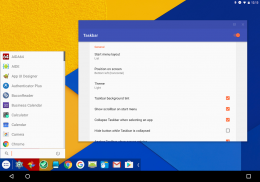
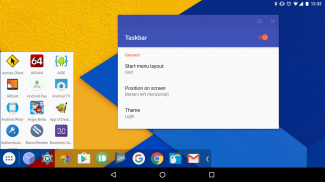
Taskbar

Περιγραφή του Taskbar
Η γραμμή εργασιών τοποθετεί ένα μενού έναρξης και έναν δίσκο πρόσφατων εφαρμογών στο επάνω μέρος της οθόνης σας που είναι προσβάσιμος ανά πάσα στιγμή, αυξάνοντας την παραγωγικότητά σας και μετατρέποντας το tablet (ή το τηλέφωνό σας) Android σε μια πραγματική μηχανή πολλαπλών εργασιών!
Η γραμμή εργασιών υποστηρίζει τη λειτουργία επιφάνειας εργασίας του Android 10, επιτρέποντάς σας να συνδέσετε τη συμβατή συσκευή σας σε μια εξωτερική οθόνη και να εκτελείτε εφαρμογές σε παράθυρα με δυνατότητα αλλαγής μεγέθους, για μια εμπειρία που μοιάζει με υπολογιστή! Σε συσκευές με Android 7.0+, η γραμμή εργασιών μπορεί επίσης να εκκινήσει εφαρμογές σε παράθυρα ελεύθερης μορφής χωρίς εξωτερική οθόνη. Δεν απαιτείται root! (δείτε παρακάτω για οδηγίες)
Η γραμμή εργασιών υποστηρίζεται επίσης σε Android TV (πλευρική φόρτωση) και Chrome OS - χρησιμοποιήστε τη Γραμμή εργασιών ως δευτερεύουσα εκκίνηση εφαρμογών Android στο Chromebook σας ή μετατρέψτε το Nvidia Shield σε υπολογιστή με Android!
Εάν βρίσκετε τη γραμμή εργασιών χρήσιμη, εξετάστε το ενδεχόμενο αναβάθμισης στην έκδοση δωρεάς! Απλώς πατήστε την επιλογή "Δωρεά" στο κάτω μέρος της εφαρμογής (ή, στον ιστό, κάντε κλικ στο
εδώ
).
Δυνατότητες:
&ταύρος; Μενού έναρξης - εμφανίζει όλες τις εφαρμογές που είναι εγκατεστημένες στη συσκευή, με δυνατότητα διαμόρφωσης ως λίστα ή ως πλέγμα
&ταύρος; Δίσκος πρόσφατων εφαρμογών - εμφανίζει τις εφαρμογές που χρησιμοποιήσατε πιο πρόσφατα και σας επιτρέπει να κάνετε εύκολη εναλλαγή μεταξύ τους
&ταύρος; Πτυσσόμενο και κρύψιμο - δείξτε το όταν το χρειάζεστε, κρύψτε το όταν δεν το χρειάζεστε
&ταύρος; Πολλές διαφορετικές επιλογές διαμόρφωσης - προσαρμόστε τη γραμμή εργασιών όπως θέλετε
&ταύρος; Καρφιτσώστε αγαπημένες εφαρμογές ή αποκλείστε αυτές που δεν θέλετε να βλέπετε
&ταύρος; Σχεδιασμένο με γνώμονα το πληκτρολόγιο και το ποντίκι
&ταύρος; 100% δωρεάν, ανοιχτού κώδικα και χωρίς διαφημίσεις
Λειτουργία επιφάνειας εργασίας (Android 10+, απαιτεί εξωτερική οθόνη)
Η γραμμή εργασιών υποστηρίζει την ενσωματωμένη λειτουργία επιτραπέζιου υπολογιστή του Android 10. Μπορείτε να συνδέσετε τη συμβατή συσκευή Android 10+ σε μια εξωτερική οθόνη και να εκτελέσετε εφαρμογές σε παράθυρα με δυνατότητα αλλαγής μεγέθους, με τη διεπαφή της γραμμής εργασιών να εκτελείται στην εξωτερική σας οθόνη και την υπάρχουσα εκκίνηση να εξακολουθεί να λειτουργεί στο τηλέφωνό σας.
Η λειτουργία επιφάνειας εργασίας απαιτεί προσαρμογέα USB-to-HDMI (ή lapdock) και μια συμβατή συσκευή που υποστηρίζει έξοδο βίντεο. Επιπλέον, ορισμένες ρυθμίσεις απαιτούν τη χορήγηση ειδικής άδειας μέσω adb.
Για να ξεκινήσετε, ανοίξτε την εφαρμογή Γραμμή εργασιών και κάντε κλικ στην «Λειτουργία επιφάνειας εργασίας». Στη συνέχεια, απλώς επιλέξτε το πλαίσιο ελέγχου και η εφαρμογή θα σας καθοδηγήσει στη διαδικασία εγκατάστασης. Για περισσότερες πληροφορίες, κάντε κλικ στο εικονίδιο (?) στην επάνω δεξιά γωνία της οθόνης.
Λειτουργία παραθύρου ελεύθερης μορφής (Android 7.0+, δεν απαιτείται εξωτερική οθόνη)
Η γραμμή εργασιών σάς επιτρέπει να εκκινείτε εφαρμογές σε ελεύθερης μορφής αιωρούμενα παράθυρα σε συσκευές Android 7.0+. Δεν απαιτείται πρόσβαση root, αν και οι συσκευές Android 8.0, 8.1 και 9 απαιτούν την εκτέλεση εντολής κελύφους adb κατά την αρχική εγκατάσταση.
Απλώς ακολουθήστε αυτά τα βήματα για να διαμορφώσετε τη συσκευή σας για την εκκίνηση εφαρμογών σε λειτουργία ελεύθερης μορφής:
1. Επιλέξτε το πλαίσιο "Υποστήριξη παραθύρου Freeform" μέσα στην εφαρμογή Γραμμή εργασιών
2. Ακολουθήστε τις οδηγίες που εμφανίζονται στο αναδυόμενο παράθυρο για να ενεργοποιήσετε τις κατάλληλες ρυθμίσεις στη συσκευή σας (εφάπαξ ρύθμιση)
3. Μεταβείτε στη σελίδα πρόσφατων εφαρμογών της συσκευής σας και διαγράψτε όλες τις πρόσφατες εφαρμογές
4. Ξεκινήστε τη γραμμή εργασιών και, στη συνέχεια, επιλέξτε μια εφαρμογή για να την εκκινήσετε σε ένα παράθυρο ελεύθερης μορφής
Για περισσότερες πληροφορίες και λεπτομερείς οδηγίες, κάντε κλικ στην επιλογή "Βοήθεια και οδηγίες για λειτουργία ελεύθερης μορφής" μέσα στην εφαρμογή Γραμμή εργασιών.
Αποκάλυψη υπηρεσίας προσβασιμότητας
Η γραμμή εργασιών περιλαμβάνει μια προαιρετική υπηρεσία προσβασιμότητας, η οποία μπορεί να ενεργοποιηθεί για την εκτέλεση ενεργειών πατήματος κουμπιών συστήματος, όπως επιστροφή, σπίτι, πρόσφατες πληροφορίες και τροφοδοσία, καθώς και για την εμφάνιση του δίσκου ειδοποιήσεων.
Η υπηρεσία προσβασιμότητας χρησιμοποιείται μόνο για την εκτέλεση των παραπάνω ενεργειών και για κανέναν άλλο σκοπό. Το Taskbar δεν χρησιμοποιεί υπηρεσίες προσβασιμότητας για να πραγματοποιήσει οποιαδήποτε συλλογή δεδομένων (στην πραγματικότητα, το Taskbar δεν μπορεί να έχει πρόσβαση στο Διαδίκτυο με οποιαδήποτε ιδιότητα, καθώς δεν δηλώνει την απαιτούμενη άδεια Διαδικτύου).



























